Udemy - Microsoft OneNote Training Master the Microsoft OneNote
- CategoryOther
- TypeTutorials
- LanguageEnglish
- Total size449.8 MB
- Uploaded Byfreecoursewb
- Downloads91
- Last checkedNov. 19th '21
- Date uploadedNov. 17th '21
- Seeders 10
- Leechers5
Microsoft OneNote Training | Master the Microsoft OneNote 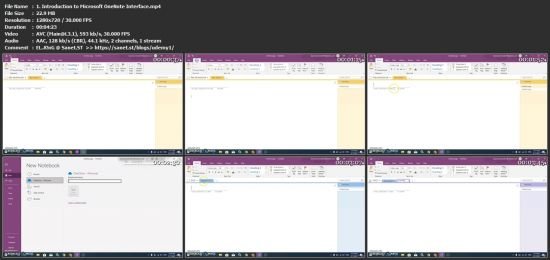
https://TutPig.com
MP4 | Video: h264, 1280x720 | Audio: AAC, 44.1 KHz
Language: English | Size: 449 MB | Duration: 1h 3m
Plan Your Work & Create the Notes in Microsoft OneNote | Go Paperless with Microsoft OneNote
What you'll learn
Learn how to create notebook
Learn how to set different tags for notes
Learn how to send the notes as an email
Learn how to use the meeting details from outlook calendar
Learn how to use excel spreadsheets in notes
Learn to create notes in handwriting
Learn how to check the assignments or reports in OneNote
Requirements
Microsoft OneNote in your system
Description
Learn the Microsoft OneNote Skills by joining this Microsoft OneNote Training Course.
Microsoft OneNote is one of the products of Microsoft Office. Although Microsoft OneNote has almost the same interface as other Microsoft Office products, in addition to this Microsoft OneNote also has some other useful tools which are not available in other Microsoft Office products. Microsoft OneNote as the name indicates is extensively used in academic work or any office work.
Microsoft OneNote is used for different kinds of documentation work. As a student, Microsoft OneNote can be used to create your academic notes. As a teacher, Microsoft OneNote can be used to create lecture notes or it can be used to check the students' assignments. As a working professional Microsoft OneNote can be used to create notes for office meetings or for planning any other activities. Other than these you can use Microsoft OneNote to create notes for any of your routine tasks.
Microsoft OneNote is actually a digital notebook that provides different useful options which are not possible when writing a note on the hard copy of the notebook. Microsoft OneNote allows using the other Microsoft products tools to creating notes like you can use Microsoft Excel, Word, or Outlook tools without leaving the OneNote interface. Other than normal text it is also possible to create notes in handwriting. It also gives the option to send the note as an email. The interesting thing about Microsoft OneNote is that it links with the OneDrive that helps you to access the documents anytime & anywhere.
Files:
[ TutPig.com ] Udemy - Microsoft OneNote Training Master the Microsoft OneNote- Get Bonus Downloads Here.url (0.2 KB) ~Get Your Files Here ! 1. Introduction
- 1. Introduction to Microsoft OneNote Interface.mp4 (22.9 MB)
- 1. Text Formatting Options.mp4 (91.6 MB)
- 2. Using Tags in Microsoft OneNote.mp4 (60.1 MB)
- 1. Inserting Tables, Spreadsheets & Files.mp4 (66.9 MB)
- 2. Inserting Images, Audio & Hyperlink in Notebook.mp4 (22.8 MB)
- 3. Using Page Templates & Inserting Equations.mp4 (42.9 MB)
- 1. Writing Notes in Handwriting using Draw Tab Options.mp4 (42.6 MB)
- 1. View Tab Options in Microsoft OneNote.mp4 (36.9 MB)
- 1. How to Check Assignment in OneNote.mp4 (63.1 MB)
- Bonus Resources.txt (0.3 KB)
Code:
- udp://tracker.torrent.eu.org:451/announce
- udp://tracker.tiny-vps.com:6969/announce
- http://tracker.foreverpirates.co:80/announce
- udp://tracker.cyberia.is:6969/announce
- udp://exodus.desync.com:6969/announce
- udp://explodie.org:6969/announce
- udp://tracker.opentrackr.org:1337/announce
- udp://9.rarbg.to:2780/announce
- udp://tracker.internetwarriors.net:1337/announce
- udp://ipv4.tracker.harry.lu:80/announce
- udp://open.stealth.si:80/announce
- udp://9.rarbg.to:2900/announce
- udp://9.rarbg.me:2720/announce
- udp://opentor.org:2710/announce
